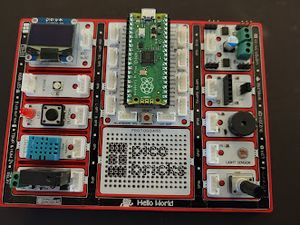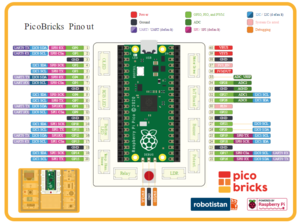PicoBricks: Difference between revisions
No edit summary |
No edit summary |
||
| Line 22: | Line 22: | ||
== External Links == | == External Links == | ||
* [https://picobricks.com/ | * [https://picobricks.com/ PickBricks Home Page] | ||
* [https://picobricks.com/learn/PicoBricks Lessons] | |||
[[Category:Tech]] | [[Category:Tech]] | ||
[[Category:Single-board microcontrollers]] | [[Category:Single-board microcontrollers]] | ||
[[Category:Raspberry Pi]] | [[Category:Raspberry Pi]] | ||
Revision as of 20:36, 28 April 2023
PicoBricks is a project for the Raspberry Pi Pico, a microcontroller board that has a lot of potential. It is a collection of software libraries and code examples that make it easy to program RGB LED matrices, which are commonly used in LED displays and signs.
The Pico Bricks libraries allow the Raspberry Pi Pico to control the RGB LED matrices by sending data over GPIO pins to shift registers that control the individual LED lights. This means that you can create complex animations, scrolling text, and other visual effects using the Pico Bricks libraries and the Raspberry Pi Pico.
Features
Control RGB LED matrices Create complex animations Display scrolling text and other visual effects Open source and free to use
Getting Started
To get started with Pico Bricks, you will need a Raspberry Pi Pico, an RGB LED matrix, and a breadboard. Once you have the necessary hardware, you can download the Pico Bricks libraries and code examples from the project's GitHub repository.
There are many tutorials and examples available online to help you get started with Pico Bricks. You can use these resources to learn how to connect your Raspberry Pi Pico to the RGB LED matrix and start programming your own visual effects.
Conclusion
If you're interested in learning more about the Raspberry Pi Pico and creating your own LED displays and signs, Pico Bricks is a great place to start. With its easy-to-use libraries and code examples, you can quickly create impressive visual effects that will capture the attention of anyone who sees them. Best of all, Pico Bricks is open source and free to use, so anyone can get started with this exciting project.