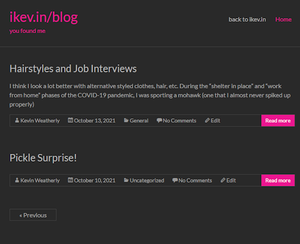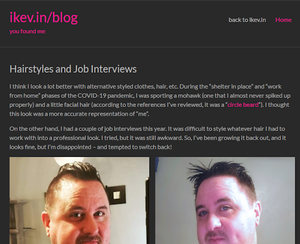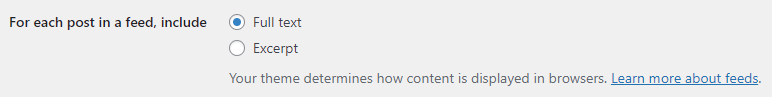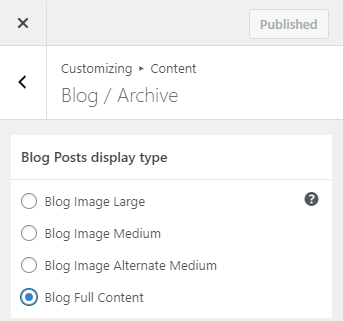WordPress Theme - Spacious - Show Full Post Content on Front Page: Difference between revisions
From ikev.in/w
No edit summary |
No edit summary |
||
| Line 32: | Line 32: | ||
[[Category:WordPress]] | [[Category:WordPress]] | ||
[[Category:WordPress Themes]] | [[Category:WordPress Themes]] | ||
[[Category: | [[Category:Tutorials]] | ||
Latest revision as of 19:22, 18 October 2021
Introduction
With some WordPress themes, it's not always enough to select Full text under Dashboard > Settings > Reading > For each post in a feed, include instead of Excerpt.
Example
These settings were not enough to achieve the desired results in my current WordPress Theme: Spacious.
Steps
Complete the following steps to have your WordPress blog show the full content of each post on your front page.
- Log in to your WordPress Dashboard
- Navigate to Appearance > Customize > Content > Blog/Archive
- Under Blog Posts display type, select Blog Full Content
- Click Publish
- Your blog posts should now display the entire content you composed – including images and videos